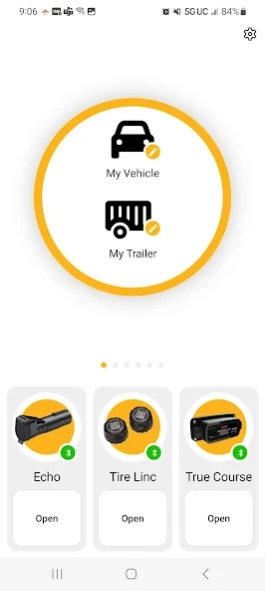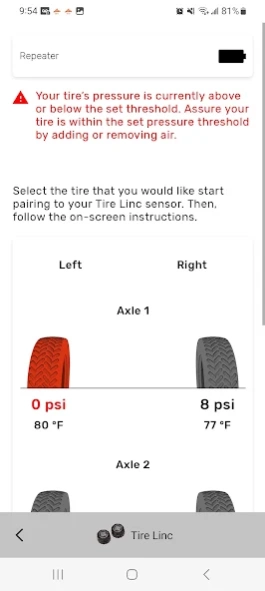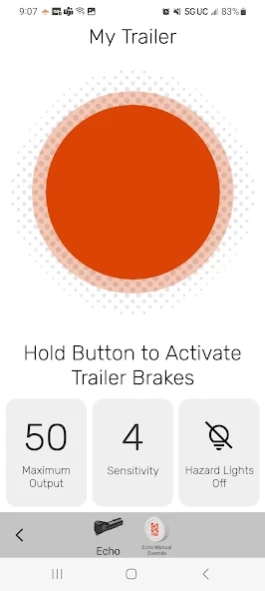OneControl Auto 1.0.9
Free Version
Publisher Description
OneControl Auto - OneControl Auto™ makes it easy to monitor and control your trailer as you tow.
Manage Your Trailer from the Palm of Your Hand
Take the helm and command your trailer from the palm of your hand. The OneControl Auto™ app works on Android or iOS smartphones and makes it easy to monitor and control your trailer as you tow. Simply connect the app through Bluetooth® and control your brake controller while monitoring tire pressure and preventing trailer sway. With OneControl Auto you can make changes while towing in real-time and even create and save profiles for towing specific trailers or payloads.
Compatible with CURT Tire Linc™ TPMS Monitor, Echo™ Brake Controllers & True Course Auto™ Sway Controller
Tire Linc allows you to monitor your tire pressure in real time while on the road and helps you to prevent over or under-inflated tires, which can quickly lead to a dangerous blowout. CURT Echo brake controllers feature Bluetooth™ connectivity and allow you to monitor and adjust your brake level output and brake sensitivity from your smartphone. CURT True Course Auto is an automated system that prevents trailer sway when unexpected events occur, such as emergency maneuvers, high wind conditions or when tire blowouts happen.
Note: Products sold separately
With OneControl Auto You Can Easily:
- Monitor trailer tire pressure
- Control trailer brake output and sensitivity
- Prevent trailer sway and avoid accidents
About OneControl Auto
OneControl Auto is a free app for Android published in the PIMS & Calendars list of apps, part of Business.
The company that develops OneControl Auto is Lippert Components. The latest version released by its developer is 1.0.9.
To install OneControl Auto on your Android device, just click the green Continue To App button above to start the installation process. The app is listed on our website since 2024-03-25 and was downloaded 0 times. We have already checked if the download link is safe, however for your own protection we recommend that you scan the downloaded app with your antivirus. Your antivirus may detect the OneControl Auto as malware as malware if the download link to com.lci1.onecontrol.auto is broken.
How to install OneControl Auto on your Android device:
- Click on the Continue To App button on our website. This will redirect you to Google Play.
- Once the OneControl Auto is shown in the Google Play listing of your Android device, you can start its download and installation. Tap on the Install button located below the search bar and to the right of the app icon.
- A pop-up window with the permissions required by OneControl Auto will be shown. Click on Accept to continue the process.
- OneControl Auto will be downloaded onto your device, displaying a progress. Once the download completes, the installation will start and you'll get a notification after the installation is finished.